

TaxWise Online help allows you to search text in the help files. Click the Search tab, then enter any keyword about the topic of interest. TaxWise Online returns a list of every possible match in the help file.
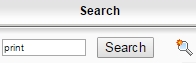
To view a topic in the list that TaxWise Online help displays, simply click that topic, and TaxWise Online help displays the information in the right pane.
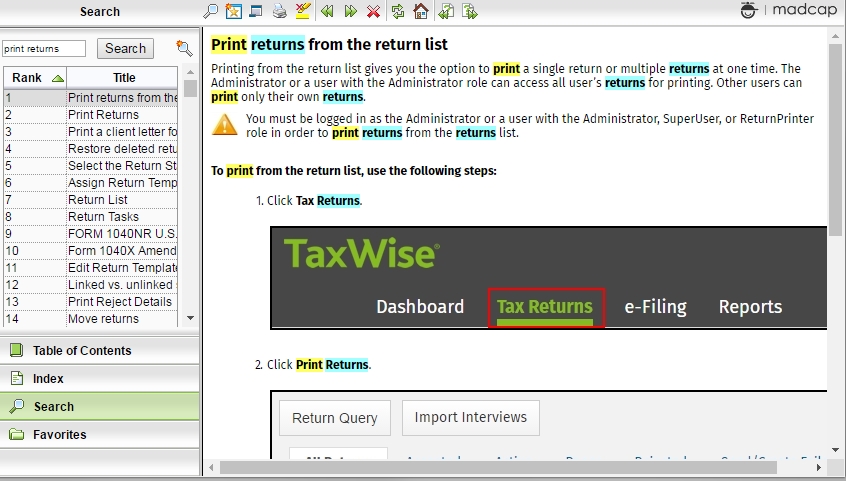
All occurrences of the word(s) or phrase searched will be highlighted. To remove the highlighting, click the Remove Search Highlighting icon on the toolbar at the top of the screen. To add a search string to your favorites list, simply click the icon next to the Search button.
See Also: